Table of Contents
Besides the :cl-smoke.qt.gui there are these modules:
which provide bindings for their Qt module. The class names of this modules are in
the :qt package. (E.g. Phonon::VideoPlayer is 'qt:phonon.video-player
and QTest is 'qt:test)
Additionally there is the :cl-smoke.qt.tests system, containing the unit tests and :cl-smoke.qt.examples for various examples.
The qt:application object should created with:
qt:with-app. In its body the event loop can be
started with qt:exec.
Example 3.1. Hello World
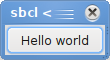
;;; Copyright 2009 Tobias Rautenkranz ;;; License: X11 license (in-package :qt.examples) (defun hello-world () "Hello world" (qt:with-app () (let ((widget (make-instance 'qt:push-button :args '("Hello world")))) (cxx:show widget) (qt:exec))))
Subclasses of qt:paint-device (e.g. qt:widget) can only be used when
a qt:application instance exists. When there are, for example, qt:widget instances
at the end of qt:with-app, they are deleted by the qt:application destructor.
Custom cxx:paint-event methods can use qt:with-painter
to ensure that the qt:painter is deactivated at the end of the method.
The :cl-smoke.repl allows you to start a qt:application event loop in the background for
interactive development in SLIME.
To start the event loop use cl-smoke.repl:start-event-loop-in-background (or
cl-smoke.repl:start-event-loop-in-repl).
[4]
As long as you do not kill the thread or unwind over a foreign function, you should be fine.